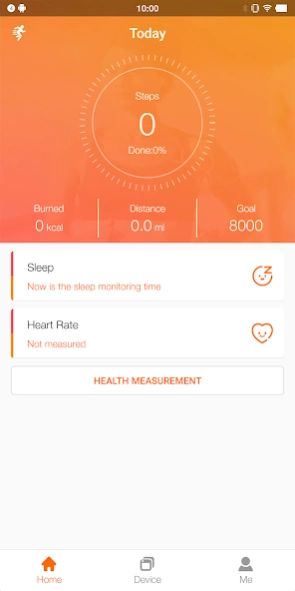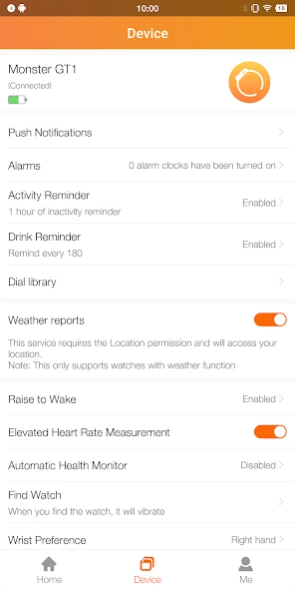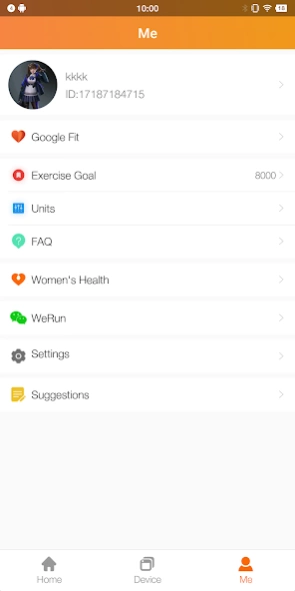FitCloudPro 2.3.0
Free Version
Publisher Description
FitCloudPro - FitCloudPro takes care of your health every minute.
FitCloudPro helps you connect your smartwatch with your mobile phone, it manages your smartwatch while giving you more control over its functions.
FitCloudPro supports the following Kumi smartwatch:
KUMI GT6 Pro
KUMI GW16T Pro
KUMI KU3 Max
KUMI KU3 Meta
* Monitor and record your health data
Such as steps, calories, sleep, heart rate, blood oxygen, etc.
* Rich message reminders
Support calls, SMS, Facebook, Twitter and other reminders, as well as hang up the bracelet, quickly reply to text messages and other operations.
* Various dials
Different watch faces can be selected to match your style and mood
* Other various functions
Sedentary reminder, drinking water reminder, brightness vibration setting, do not disturb, etc.
# We get in-app permissions such as location, bluetooth, contacts, calls, messages, notifications, ignore battery optimization restrictions, apps running in the background, etc. All of these details are needed to provide on-time notifications, synced health data, and the best app experience.
* Not for medical purposes, only for general fitness/health purposes
About FitCloudPro
FitCloudPro is a free app for Android published in the Health & Nutrition list of apps, part of Home & Hobby.
The company that develops FitCloudPro is TOPSTEP. The latest version released by its developer is 2.3.0. This app was rated by 2 users of our site and has an average rating of 4.3.
To install FitCloudPro on your Android device, just click the green Continue To App button above to start the installation process. The app is listed on our website since 2024-03-25 and was downloaded 152 times. We have already checked if the download link is safe, however for your own protection we recommend that you scan the downloaded app with your antivirus. Your antivirus may detect the FitCloudPro as malware as malware if the download link to com.topstep.fitcloudpro is broken.
How to install FitCloudPro on your Android device:
- Click on the Continue To App button on our website. This will redirect you to Google Play.
- Once the FitCloudPro is shown in the Google Play listing of your Android device, you can start its download and installation. Tap on the Install button located below the search bar and to the right of the app icon.
- A pop-up window with the permissions required by FitCloudPro will be shown. Click on Accept to continue the process.
- FitCloudPro will be downloaded onto your device, displaying a progress. Once the download completes, the installation will start and you'll get a notification after the installation is finished.